Cybersecurity Solutions You Can Trust

Committed to Your Safety
Our mission is to empower individuals and businesses to thrive in the digital world without fear. We believe everyone deserves to feel safe and secure online, and we’re dedicated to making that a reality.
At Neighbourhood IT, we’ve been serving the North Shore community for over 25 years, providing expert IT solutions and cybersecurity services to individuals and businesses. We’re not just another faceless corporation – we’re your neighbours, and we’re invested in the safety and well-being of our community.
Whether you’re a family protecting your home network, an individual securing your personal devices, or a business safeguarding critical data, we’re here to help. We’re passionate about making technology work for you, not against you. That’s why we offer straightforward solutions, jargon-free advice, and personalised support to meet your unique needs.
How We Can Help
Protect Your Home & Family Online
Home Network Security
Device Protection
Online Safety Training


Safeguard Your Business from Cyberattacks
Identify Your Weak Spots
Vulnerability Assessments
Data Breach Response
Recover from Scams & Protect Your Data
Malware/Virus Removal
Data Recovery
Forensic Clean
Identity Theft Protection

Ready to secure your digital world? Contact us today and let us help secure your devices.

Common Signs You Need Cybersecurity Help
Is your computer running slower than usual? Have you received suspicious emails or clicked on a link? Are you worried about the safety of your online accounts? These are just a few signs that you might need professional cybersecurity help. Other common indicators include:
- Frequent computer crashes or freezes
- Unexpected pop-up ads or error messages
- Changes to your browser homepage or settings
- Unfamiliar programs or files on your computer
- Unusual activity on your online accounts
- Difficulty accessing your files or data
If you’re experiencing any of these issues or have concerns about your online security, don’t hesitate to contact us for expert help.
See the Top 10 Reasons
Why You’ll Love Neighbourhood IT
See the Top 10 Reasons
Why You Need Neighbourhood IT
Why Choose Neighbourhood IT?


We go beyond basic antivirus software. We'll implement robust, multi-layered security measures to protect your systems and data from evolving cyber threats.

We'll proactively identify and mitigate potential vulnerabilities, reducing your risk of falling victim to cyberattacks.

Knowing that your digital life is protected by experienced professionals, you can focus on what matters most – your family, your business, your life.

Our team of friendly, knowledgeable professionals is here to provide ongoing support and guidance, answering your questions and addressing your concerns in plain English.
What Our Clients Say



Frequent Asked Questions
We’re not just another faceless tech company. We’re your neighbours! Neighbourhood IT has been serving the North Shore community for over 25 years. We offer friendly, personalised service, straightforward solutions, and a genuine commitment to our community’s well-being. We’re here to make technology work for you, not against you.

