Virus or Malware Problems? We Can Help!
Is Your Computer Acting Up? Don't Ignore the Warning Signs.
A slow computer, annoying pop-ups, or disappearing files can be more than just a nuisance. They could be signs of a serious malware infection that puts your valuable data and devices at risk.
Don’t let these problems disrupt your work, compromise your privacy, or lead to costly repairs. We can help you identify and remove the threats before they cause serious damage.

Performance Issues

Suspicious Activity

Data Loss

Security Risks

Hardware Damage
See the Top 10 Reasons
Why You’ll Love Neighbourhood IT
See the Top 10 Reasons
Why You Need Neighbourhood IT
How We Can Help
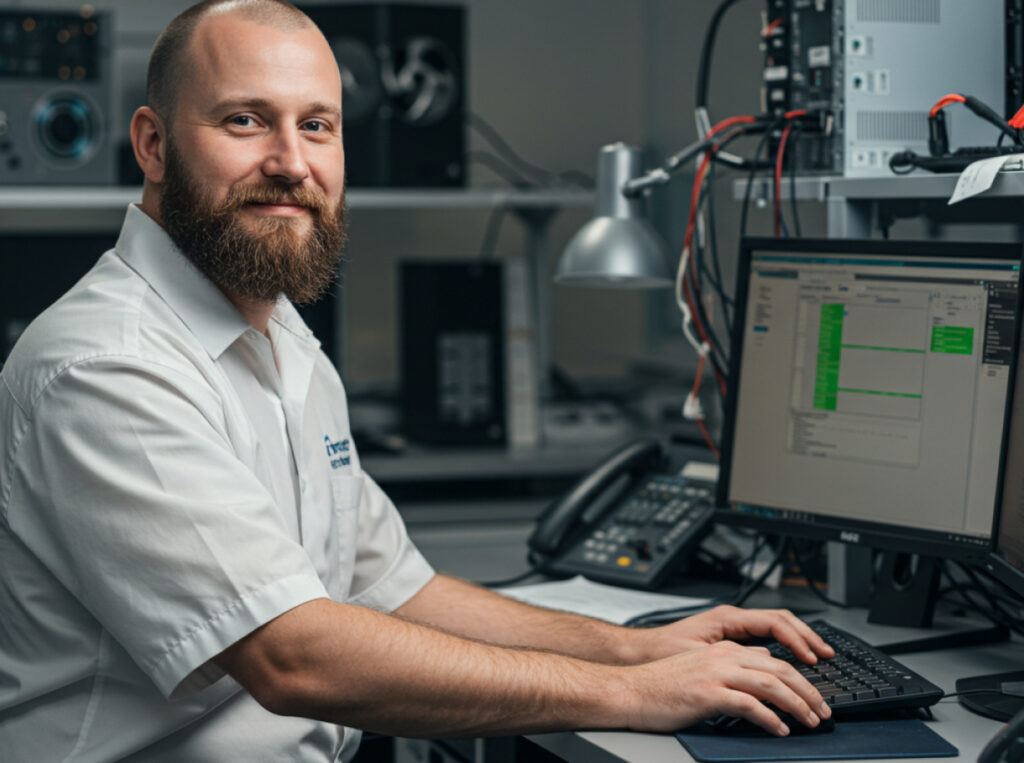
Forensic level scans and report for your bank if required after a scam/fraud
Enjoy fast, reliable internet and seamless WiFi coverage throughout your home or business. Contact us today

Your Local IT Experts

We're committed to supporting our local community through sponsorships, partnerships, and volunteer efforts.

We take the time to get to know you and your business. We're not just another faceless corporation; we're your neighbours who care about your technology needs.

We've built a strong reputation in the community for providing reliable and trustworthy IT services.
What Our Clients Say



Frequent Asked Questions
Here are some common signs that your computer might be infected:
- Slow performance: Programs take longer to load, and your computer may freeze or crash frequently.
- Unusual pop-ups: You see frequent pop-ups or ads, even when you’re not browsing the web.
- Missing or corrupted files: Important files may disappear or become corrupted without explanation.
- Strange behavior: Your computer may start behaving strangely, such as making unusual noises or opening programs on its own.
If you’re experiencing any of these signs, it’s important to run a virus scan and check for malware.
The virus and malware removal process typically involves the following steps:
- Identifying the infection: We’ll run a thorough scan of your computer to identify the type and extent of the infection.
- Removing the malware: We’ll use specialised tools and techniques to remove the malware from your system.
- Cleaning up the infected files: We’ll repair any damaged files or restore any lost data.
- Updating your software: We’ll install the latest security updates and software patches to help prevent future infections.
The specific steps involved in the process may vary depending on the type of infection and the severity of the damage.
- Install and maintain internet security software: Use a reputable internet security program and keep it up to date with the latest updates.
- Be careful when downloading and installing software: Only download software from trusted sources and be cautious when clicking on links or attachments in emails.
- Use strong passwords: Create strong, unique passwords for your accounts and change them regularly.
- Keep your software up to date: Install the latest software updates for your operating system, web browser, and other programs.
- Be cautious when browsing the web: Avoid clicking on suspicious links or visiting untrusted websites.


